Registrating your Milestone Card account is an easy and efficient process that enables you to securely access and manage your card online. Upon finishing the registration process, you will have the ability to view statements, track transactions, make payments, and update your account details at any time.
Here, we outline the detailed process to help you complete your registration with ease.
Registration Process
Step-by-Step Procedure:
- Visit the official Milestone Card website.
- Click on the “Register Your Account” Link on the login page.
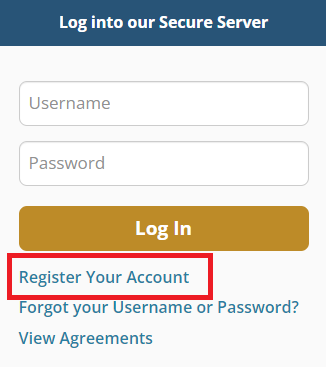
If you have your 16-digit Card Number:
- Select “Yes, I have my Card Number.”
- Enter your Card Number, Date of Birth (MM/DD/YYYY), and Social Security Number.
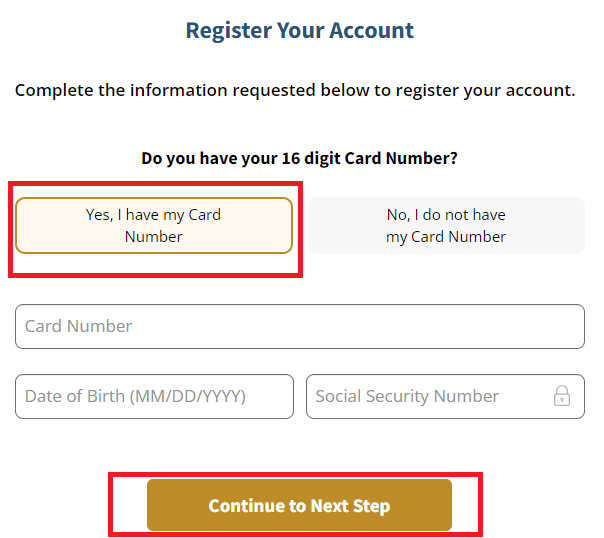
- Proceed to the next step by clicking “Continue to Next Step.”
- Add your name, email address, and create a secure password for Card registration.
- Tip: Use a unique password and store it in a password manager for safe access.
- Follow the verification process, which may include clicking an email verification link or entering a activation code.
- Verification usually takes only a couple of minutes.
- Once verified, you’ll see a welcome message confirming your account is ready.
- Now you can log in to MyMilestoneCard online for the first time and access your account.
If you don’t have your Card Number:
- Select “No, I do not have my Card Number.”
- Enter your Last Name, Zip Code, Date of Birth (MM/DD/YYYY), and Social Security Number.
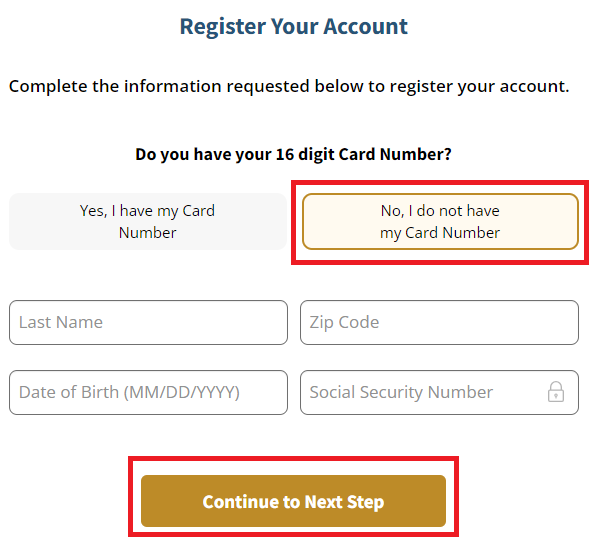
- Proceed to the next step by clicking “Continue to Next Step.”
- Follow the prompts and provide any additional required information to complete the registration Steps.
- This may include identity verification, setting up security questions, or agreeing to terms and conditions.
- Ensure that you provide all details accurate and up-to-date information to complete your secure registration.
You can finish registering for your Milestone Card without any problems by following these steps, even if you don’t have your card number. After you sign up, you’ll be able to safely access your account, make payments online, and fully manage your account.
Troubleshooting For Registration Issues
Even though the process is simple, mistakes can happen. Here are some common issues and how to fix them:
Login Information You Forgot
- On the MyMilestoneCard login screen, click “Forgot Password.”
- To reset your credentials, type in your email address or account number.
Errors in verification
- Didn’t get the code to activate MyMilestoneCard?
- Look in your spam or junk folder.
- If you still can’t find it, ask for a new code or call customer support.
Problems with the browser
- If the MyMilestoneCard registration page won’t load, try clearing your browser’s cache or using a different browser.
- Most of the time, Chrome and Firefox work well.
Problems with connectivity
- Weak Wi-Fi could stop you from registering. Change to mobile data or restart your router.
Locked Account
- If you try to log in too many times and fail, your account may be locked for a short time. Call assistance or wait 15 minutes.
Incorrect Card Information
- If you type in the wrong account number, SSN, or ZIP code, the transaction will stop.
- Check your card or welcome letter again.
When to Contact MyMilestoneCard Support
If the problems keep happening, call MyMilestoneCard customer support at the number on the back of your card or on the official site. Get your account number ready.
Before assisting with the registration procedure, they may also verify your SSN or date of birth to confirm your identity.
Conclusion
When you finish registering for MyMilestoneCard online, you can use all of its major services and card benefits, such as checking your balance, making payments, and managing your account. The easy step-by-step guide and the advice for fixing problems will let you log in without any problems.
FAQ’s
What are steps to register on Milestone card?
Follow the Above Steps to register.
What do I need to register for a Milestone Card?
You will need your Card Number, Date of Birth (MM/DD/YYYY), and Social Security Number.
What should I do if I don’t have my Card Number?
Select the option “No, I do not have my Card Number” and provide your Last Name, Zip Code, Date of Birth (MM/DD/YYYY), and Social Security Number.
Can I register for a Milestone Card without a Card Number?
Yes, you can still register by selecting the option “No, I do not have my Card Number” and providing the requested information.
What should I do if I encounter difficulties during registration?
Contact the Milestone Card customer support for personalized assistance with the registration errors.
Is my personal information secure during the account registration?
Yes, Milestone Card takes measures to ensure the security and privacy of your personal information.
Can I change my registration information after completing the process?
Contact Milestone Card customer support for any changes or updates.